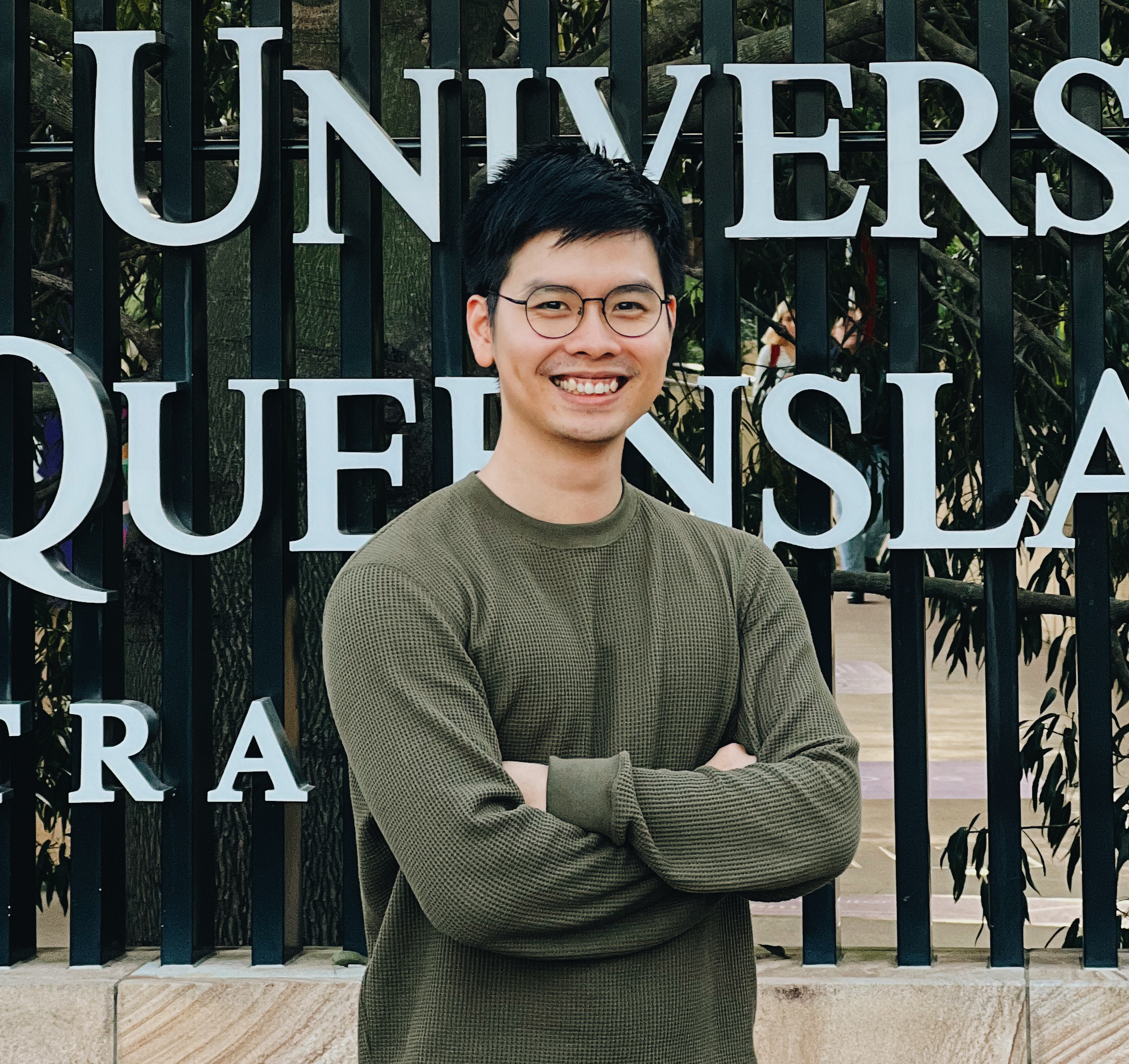BlogPost4 Mess with Kubernetes
Published:
Motivation
A note of what I learned about Kubernetes Service
Table of contents
A course on LinkedIn.
Introduction
Problem statement: deploy explore california website for touring around California. The AWS server will be used, the entire infrastructure deployed through Terraform and Jenkins, they wanted to use Capybara and Selenium tests against local copies of their website running inside container. The Environment has been a problem for 3 reason: resource scarcity, time-consuming maintainance, and faulty tests.
Dockers containers were used for local testing. But the requirements asked for AWS EC2 virtual machine or stored inside of S3 bucket. Virtual machines and their storages are the problem -> is expensive to maintain. Development environments have led to outages
Migrating to Kubernete can provide solution with scalability and flexibility.
Overview of Kubernetes
Recap about Docker (podman, rocket, Kubernetes).
Container are virtualised instances of operating system kernels
Think of the docker/container as a burger: (Image from Carlos Slide on LinkedIn learn)
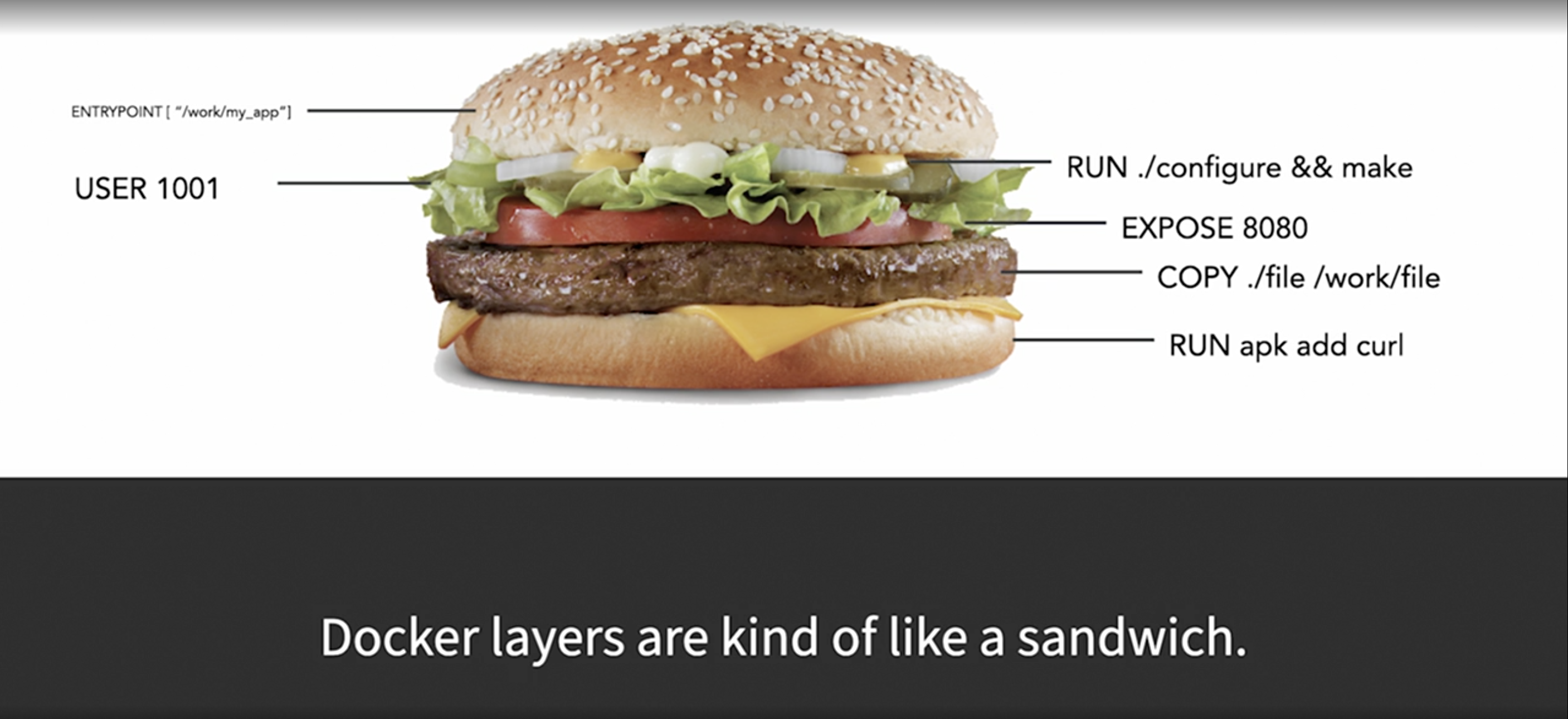
Container allows you to put files of your website and web server like Nginx into a few layers just like an application
The magic of container comes from
containerD: docker files/images, docker API
Docker as scale is a problem
Controlling storage for the docker
Discovering them inside network
Security within docker environment
Kubernete is planet-scale container for container, make it is easy to find and manage.
Kubernete overview:
Pods are smallest unit of Kubernetes. K8s pods group similar container into a logical unit. Containers inside of K8s pods have the same IP address
K8s Deployment scales and manage multple Pods. Deployment provide a desired state for pods in an application
Services: provide a single IP address and a DNS record for a group of pods
Ingress: is a transition layer to make your app internet acessible
The whole architecture of K8s would look like this
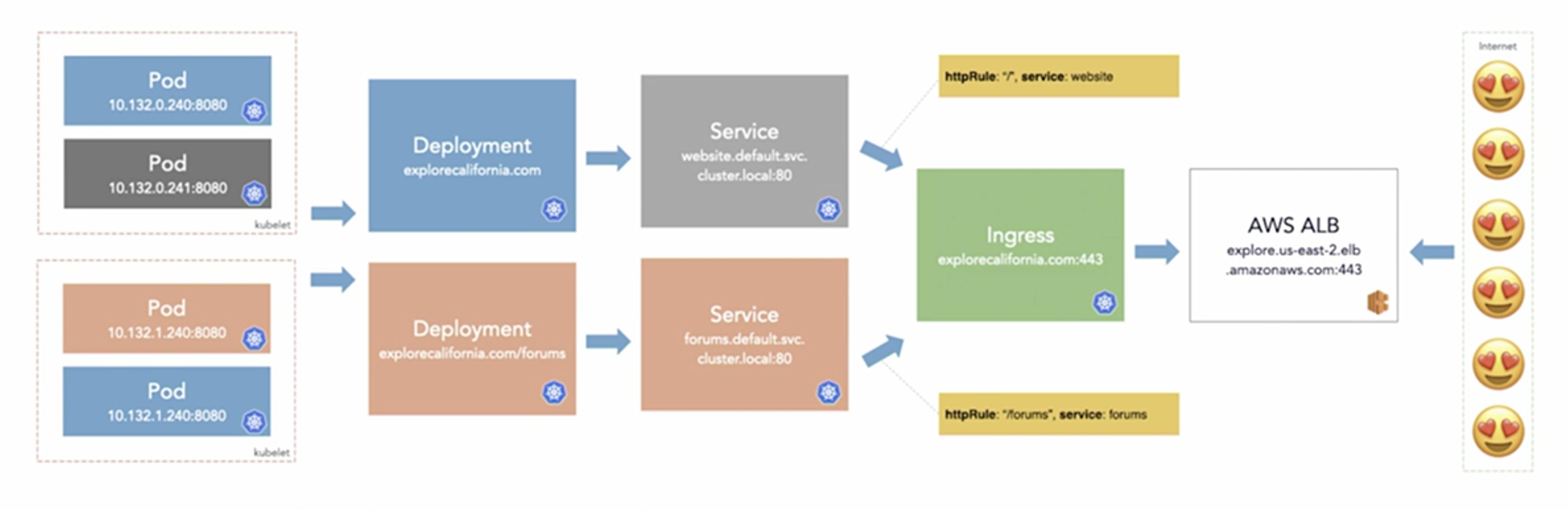
Quiz: You are creating a new Dockerfile. The first line of your Dockerfile has this statement: > FROM mysql:ubuntu Ubuntu is a Linux operating system.
A: Any Docker containers running on a Linux operating system can be created from this Docker image. Containers are virtualized operating system kernels. Since Ubuntu is a Linux-based distribution, any flavor of Linux will be able to host a Docker container running this image.
Testing Locally with Docker
Install docker -> very easy with homebrew or just download it from the website